I am a beginner in openGL. I am currently working on a program which take in inputs the width and the length of a board. Given those inputs i want to dynamically position my camera so that i can have a view on the whole board. Let' s say that my window size is 1024x768.
Are there any mathematical formula to compute the different parameters of the opengl function glookat to make it possible ?
the view i want to have on the board should look like this.

It doesn't matter if a board too big will make things look tiny. What matters the most here is to position the camera in a way that the view on the whole board is made possible
So far i am hopelessly randomly changing the parameters of my glookat function till i ran into something decent for a X size width and and Y size Height.
my gluperpective function :
gluPerspective(70 ,1024 / 768,1,1000)
my glooatfunction for a 40 * 40 board
gluLookAt(20, 20, 60, 20, -4, -20, 0, 1, 0);
how i draw my board (plane):
glClear( GL_COLOR_BUFFER_BIT | GL_DEPTH_BUFFER_BIT );
glMatrixMode( GL_MODELVIEW );
glLoadIdentity();
gluLookAt(20, 20, 60, 20, -4, -20, 0, 1, 0);
glBindTexture(GL_TEXTURE_2D, texture_sol);
glBegin(GL_QUADS);
glTexCoord2i(0, 0); glVertex3i(width, 0, height);
glTexCoord2i(10, 0); glVertex3i(0, 0, height)
glTexCoord2i(10, 10); glVertex3i(0, 0, 0);
glTexCoord2i(0, 10); glVertex3i(width, 0, 0);
glEnd();
the output looks as follow :