Check these out :
1-
Easiest way to read hotmail emails
but it seems OpenPop.NET has been deprecated and does not work any more!
i tried "pop3.live.com" with "995" port and both ssl [true | false] and full email address as username and always got an error.
i tried OpenPopTest in their solution and with ssl true i got the error below :
and with ssl false i got the error below :
2- Hotmail-using-C-A-HTTPMail-client-under-NET
but http://services.msn.com/svcs/hotmail/httpmail.asp. does not exist any more!
would be really appreciate to give me a solution about that.
EDIT :
here is the OpenPopTest window in http://hpop.sourceforge.net/'s solution and i did n't change any thing in code-behind.