I have a simple question please
When I put data into the local host server's database via python, i do the following
db= MySQLdb.connect("localhost", "root", "pass", "Database")
Now i have just for a hostgator server which me and my friend share
The snapshot of the Cpanel's database section is as attached.
Now what should i input in the following code for connecting to the database
db= MySQLdb.connect( , , ,)
I have tried this but failed]
db= MySQLdb.connect("moeenmh.com","moeenmh_ahmed","<mypass>","moeenmh_ahmed")
The user I created for my self is moeenmh_ahmed and have a password for it]
Error is "Access denied for user 'moeenmh_ahmed'@'91.74.98.6' (using password: YES)")