I've looked through almost every thread on creating a custom font for a Label. What am i doing wrong?
plist:
bundle resources:
resources:
The code:
UILabel *headLine = [[UILabel alloc] initWithFrame:CGRectMake(screenWidth/2-55, screenHeight/2-100, 110, 35)];
headLine.textColor = headlineColor;
headLine.text = @"HEADLINE";
UIFont *pacificoFont = [UIFont fontWithName:@"Pacifico" size:35.0f];
headLine.textAlignment = UITextAlignmentCenter;
[headLine setFont:pacificoFont];
[self.view addSubview: headLine];