There are 2 SSCCEs for this:
1.
I have added a picture to my VSTO document-level add-in by right clicking the solution -> add -> existing item -> myPic.jpg.
Now I am working with an Excel spreadsheet and want to add a picture to the top left header. Using PageSetup.LeftHeaderPicture.FileName and providing an absolute path to the picture it loads just fine while debugging.
When I am trying to change the path to not-absolute and say something like
ActiveSheet.PageSetup.LeftHeaderPicture.FileName = "\\Assets\\myPic.jpg"
I keep getting a HRESULT: 0x800A03EC exception.
I think I am not getting the correct syntax for to access the Assets\myPic.jpg.
2.
I have added a new resource, selected an existing item and selected the myPic.jpg. I can access it via Resource1.myPic but ActiveSheet.PageSetup.LeftHeaderPicture is read-only...
The PageSetup.LeftHeaderPicture.FileName needs a string type parameter and I am not sure how to retrieve the path to my already embed resource...
Q:
How do I embed a picture in my solution as a resource (or just an existing item) to be able to use it with PageSetup.LeftHeaderPicture.FileName?