Here's a jsfiddle with your code: http://jsfiddle.net/ruslans/dKy3B/
Edit: alternative solution (as per suggestions from many):
$("button#btn").click(function () {
$('#allList').append('<li><a href="#">1Software Testing</a></li>');
$("#allList").listview('refresh');
});
http://jsfiddle.net/ruslans/tUJt5/
the mark-up you've pasted is not the mark-up it generates after rendering, it's actually a lot messier than that:
<div id="all" class="ui-body-d ui-content">
<ul id="allList" data-role="listview" class=" ui-listview">
<li data-corners="false" data-shadow="false" data-iconshadow="true" data-wrapperels="div" data-icon="arrow-r" data-iconpos="right" data-theme="d" class="ui-btn ui-btn-icon-right ui-li-has-arrow ui-li ui-first-child ui-btn-hover-d ui-btn-up-d"><div class="ui-btn-inner ui-li"><div class="ui-btn-text"><a href="#" class="ui-link-inherit">1Data Mining</a></div><span class="ui-icon ui-icon-arrow-r ui-icon-shadow"> </span></div></li>
<li data-corners="false" data-shadow="false" data-iconshadow="true" data-wrapperels="div" data-icon="arrow-r" data-iconpos="right" data-theme="d" class="ui-btn ui-btn-icon-right ui-li-has-arrow ui-li ui-btn-up-d"><div class="ui-btn-inner ui-li"><div class="ui-btn-text"><a href="#" class="ui-link-inherit">1Ethics</a></div><span class="ui-icon ui-icon-arrow-r ui-icon-shadow"> </span></div></li>
<li data-corners="false" data-shadow="false" data-iconshadow="true" data-wrapperels="div" data-icon="arrow-r" data-iconpos="right" data-theme="d" class="ui-btn ui-btn-up-d ui-btn-icon-right ui-li-has-arrow ui-li"><div class="ui-btn-inner ui-li"><div class="ui-btn-text"><a href="#" class="ui-link-inherit">1HCI</a></div><span class="ui-icon ui-icon-arrow-r ui-icon-shadow"> </span></div></li>
<li data-corners="false" data-shadow="false" data-iconshadow="true" data-wrapperels="div" data-icon="arrow-r" data-iconpos="right" data-theme="d" class="ui-btn ui-btn-up-d ui-btn-icon-right ui-li-has-arrow ui-li"><div class="ui-btn-inner ui-li"><div class="ui-btn-text"><a href="#" class="ui-link-inherit">1Mobile Dev</a></div><span class="ui-icon ui-icon-arrow-r ui-icon-shadow"> </span></div></li>
<li data-corners="false" data-shadow="false" data-iconshadow="true" data-wrapperels="div" data-icon="arrow-r" data-iconpos="right" data-theme="d" class="ui-btn ui-btn-up-d ui-btn-icon-right ui-li-has-arrow ui-li ui-last-child"><div class="ui-btn-inner ui-li"><div class="ui-btn-text"><a href="#" class="ui-link-inherit">1Software Testing</a></div><span class="ui-icon ui-icon-arrow-r ui-icon-shadow"> </span></div></li>
</ul>
</div>
to add an item to this list and keep the styling, you'll have to do some thing like this as per this answer Dynamically adding <li/> to <ul/> in jquery mobile:
$('ul').append($('<li/>', { //here appending `<li>`
'data-role': "list-divider"
}).append($('<a/>', { //here appending `<a>` into `<li>`
'href': 'test.html',
'data-transition': 'slide',
'text': 'hello'
})));
$('ul').listview('refresh');