I'm using Eclipse compiler for java. But how do I check the version number of the compiler?
Asked
Active
Viewed 343 times
2
-
But you can check by Windows -> Preferences -> Java -> Compiler – Pradeep Simha Apr 02 '14 at 15:55
-
http://stackoverflow.com/questions/2540548/how-do-i-get-eclipse-to-use-a-different-compiler-version-for-java – JGeo Apr 02 '14 at 15:55
-
1@OldProgrammer That's not correct. Eclipse contains its own compiler (The Eclipse Compiler for Java, ECJ, which is part of the JDT). – Andrew Eisenberg Apr 02 '14 at 16:46
2 Answers
4
Eclipse includes its own compiler for running and debugging code from within the IDE. Its part of the JDT Core plugin and is based on the old Visual Age for Java compiler.
More info can be found in this StackOverflow question.
You can check which version by going to Help->About Eclipse, finding the "Eclipse.org" tile:
And click on it: