I've included retina.js in my Sencha Touch application. When watching the network monitor I see
- retina.js is loaded
- images are loaded normaly
example.jpg - no @2x images are loaded
example@2x.jpgor even looked for
Using chrome to emulate an iphone this is all I see
I also manually ran Retina.init(window) however nothing happens. All images remain non-retina. Running Retina.isRetina() returns true
I don't actually own a retina device, so I am not sure if that is the issue. However my friend with an iPhone 5s says the image quality has not improved, so I am assuming the retina images are not showing up.
The documentation is not very helpful
I figure this has to do with the fact that images are created and loaded with JS (the images are not there onload)
Using chrome for debugging, how can I make retina.js work for my app?