Using either 20.0.1387.82 or 22.0.1457.0 (developer) When I right-click and select Inspect Element, I get a vanilla Developer Tools dialogue:
not the one always pictured:
It looks identical to Chrome's debugger (though I've uninstalled Chrome), most notably absent, the icons on top row and the remote debug facility. Anyone know how I can get Dragonfly working on my machine?