I am new to web design and development and started to create a website on here using Content Management System called Joomla. However, I am currently experiencing an issue where menu section cannot stretch out long enough to fit the entire width of the page (if that makes sense, forgive me for my poor grammar skills).
Previously I had an issue with the positioning of the elements moving around the page whenever I zoomed in and out of the page, thankfully I used the solution from here by positioning the min and max width of the page body, however this does not solve the menu section issue that I am experiencing (it's a bit worst when viewing on mobile phones).
I would like all my menu headers to fill the entire page width horizontally, without leaving a gap. I tried using a combination of float and width CSS attributes from here but unfortunately no lucky
Any bit of help or solution on tackling this issue would be greatly appreciated, thanks.