I am trying to create a jar file from my project in Eclipse IDE. I was trying to run mvn package on my pom.xml that looks like this:
<project xmlns="http://maven.apache.org/POM/4.0.0" xmlns:xsi="http://www.w3.org/2001/XMLSchema-instance"
xsi:schemaLocation="http://maven.apache.org/POM/4.0.0 http://maven.apache.org/xsd/maven-4.0.0.xsd">
<modelVersion>4.0.0</modelVersion>
<groupId>com.javacodegeeks.snippets.enterprise</groupId>
<artifactId>springexample</artifactId>
<version>0.0.1-SNAPSHOT</version>
<packaging>jar</packaging>
<build>
<plugins>
<plugin>
<artifactId>maven-compiler-plugin</artifactId>
<version>2.3.2</version>
<configuration>
<source>1.6</source>
<target>1.6</target>
</configuration>
</plugin>
<plugin>
<groupId>org.apache.maven.plugins</groupId>
<artifactId>maven-compiler-plugin</artifactId>
</plugin>
<plugin>
<groupId>org.apache.maven.plugins</groupId>
<artifactId>maven-eclipse-plugin</artifactId>
</plugin>
<plugin>
<groupId>org.apache.maven.plugins</groupId>
<artifactId>maven-jar-plugin</artifactId>
<configuration>
<archive>
<manifest>
<addClasspath>true</addClasspath>
<mainClass>com.javacodegeeks.snippets.enterprise.App</mainClass>
</manifest>
</archive>
</configuration>
</plugin>
<plugin>
<groupId>org.apache.maven.plugins</groupId>
<artifactId>maven-surefire-plugin</artifactId>
</plugin>
</plugins>
</build>
<dependencies>
<dependency>
<groupId>org.springframework</groupId>
<artifactId>spring-core</artifactId>
<version> 3.2.4.RELEASE</version>
</dependency>
<dependency>
<groupId>com.rapplogic</groupId>
<artifactId>xbee-api</artifactId>
<version> 0.9</version>
</dependency>
<dependency>
<groupId>org.springframework</groupId>
<artifactId>spring-context</artifactId>
<version>3.2.4.RELEASE</version>
</dependency>
<dependency>
<groupId>org.springframework</groupId>
<artifactId>spring-orm</artifactId>
<version>3.2.4.RELEASE</version>
</dependency>
<dependency>
<groupId>commons-dbcp</groupId>
<artifactId>commons-dbcp</artifactId>
<version>1.2.2</version>
</dependency>
<dependency>
<groupId>javax.persistence</groupId>
<artifactId>persistence-api</artifactId>
<version>1.0</version>
</dependency>
<dependency>
<groupId>mysql</groupId>
<artifactId>mysql-connector-java</artifactId>
<version>5.1.6</version>
</dependency>
<dependency>
<groupId>jfreechart</groupId>
<artifactId>jfreechart</artifactId>
<version>1.0.0</version>
</dependency>
<dependency>
<groupId>jcommon</groupId>
<artifactId>jcommon</artifactId>
<version>0.9.5</version>
</dependency>
<dependency>
<groupId>org.graphstream</groupId>
<artifactId>gs-core</artifactId>
<version>1.2</version>
</dependency>
<dependency>
<groupId>org.graphstream</groupId>
<artifactId>gs-ui</artifactId>
<version>1.2</version>
</dependency>
<dependency>
<groupId>org.graphstream</groupId>
<artifactId>gs-algo</artifactId>
<version>1.2</version>
</dependency>
<dependency>
<groupId>log4j</groupId>
<artifactId>log4j</artifactId>
<version>1.2.17</version>
</dependency>
<dependency>
<groupId>org.hibernate</groupId>
<artifactId>hibernate-core</artifactId>
<version>4.1.9.Final</version>
</dependency>
<dependency>
<groupId>org.rxtx</groupId>
<artifactId>rxtx</artifactId>
<version>2.1.7</version>
</dependency>
<dependency>
<groupId>org.bidib.jbidib.org.qbang.rxtx</groupId>
<artifactId>rxtxcomm</artifactId>
<version>2.2</version>
</dependency>
</dependencies>
</project>
Afterwards, I have gotten a file MyProject-0.0.1-SNAPSHOT.jar in the target directory of the project. Double clicking on that jar in Eclipse gave me a pop-up Windows window saying "Java Virtual Machine Launcher - A java Exception has occured!". To find more about what a possible problem could be, I have copied that jar on the desktop and run java -jar MyProject-0.0.1-SNAPSHOT.jar from that. After that, I got a following error:
Assuming from the error log, I tried to search if I have included org.hibernate.cfg.NamingStrategy in my Maven repository, and yes, I do have it there. After that I got stuck. Any ideas? Thanks.