How do I define a keyboard shortcut for top level special keys like german umlaut key Ä? I found a way to map unicode letters that are used for default american layout keys, see here. But the key event for the german umlaut key Ä is:
java.awt.event.KeyEvent[KEY_PRESSED,keyCode=0,keyText=Unknown keyCode: 0x0,keyChar='ä',keyLocation=KEY_LOCATION_STANDARD,rawCode=222,primaryLevelUnicode=228,scancode=40] on frame0
The idea is to register a keyboard action:
import java.awt.Dimension;
import java.awt.event.ActionEvent;
import javax.swing.AbstractAction;
import javax.swing.JComponent;
import javax.swing.JFrame;
import javax.swing.JLabel;
import javax.swing.JPanel;
import javax.swing.KeyStroke;
import javax.swing.SwingUtilities;
public class KeyStrokeForGermanUmlaut {
public static void main(String[] args) {
SwingUtilities.invokeLater(new Runnable() {
public void run() {
JFrame frame = new JFrame();
frame.setPreferredSize(new Dimension(600, 400));
frame.setDefaultCloseOperation(JFrame.EXIT_ON_CLOSE);
JPanel panel = new JPanel();
final JLabel label = new JLabel("Text shall change with shortcut");
panel.add(label);
panel.registerKeyboardAction(new AbstractAction() {
@Override
public void actionPerformed(ActionEvent event) {
label.setText("It is working!!!");
}
}, KeyStroke.getKeyStroke("control typed Ä"), JComponent.WHEN_IN_FOCUSED_WINDOW);
frame.getContentPane().add(panel);
frame.pack();
frame.setVisible(true);
}
});
}
}