I am trying to achieve differentiation by hatch pattern instead of by (just) colour. How do I do it using pandas?
It's possible in matplotlib, by passing the hatch optional argument as discussed here. I know I can also pass that option to a pandas plot, but I don't know how to tell it to use a different hatch pattern for each DataFrame column.
df = pd.DataFrame(rand(10, 4), columns=['a', 'b', 'c', 'd'])
df.plot(kind='bar', hatch='/');
For colours, there is the colormap option described here. Is there something similar for hatching? Or can I maybe set it manually by modifying the Axes object returned by plot?