I'm writing a dummy app to test how works the executeScript() method inside Cordova's InAppBrowser plugin. In particular, I'm trying to inject a javascript code inside one webview.
Here there is my index.html file:
<!DOCTYPE html>
<html>
<head>
<meta charset="utf-8" />
<meta name="format-detection" content="telephone=no" />
<meta name="viewport" content="user-scalable=no, initial-scale=1, maximum-scale=1, minimum-scale=1, width=device-width, height=device-height, target-densitydpi=device-dpi" />
<link rel="stylesheet" type="text/css" href="css/style.css" />
<script type="text/javascript" src="phonegap.js"></script>
<script type="text/javascript" src="js/index.js"></script>
<title>InAppBrowser Injection Test</title>
</head>
<body>
<div class="app">
<h1>Testing Injection</h1>
<div id="deviceready" class="blink">
<p class="event listening">Starting Mother WebView</p>
<div class="event received">
<p>Device is Ready</p>
</div>
</div>
</div>
<script type="text/javascript">
app.initialize();
</script>
</body>
</html>
And the index.js file
var app = {
initialize: function() {
this.bindEvents();
},
bindEvents: function() {
document.addEventListener('deviceready', this.onDeviceReady, false);
},
onDeviceReady: function() {
app.receivedEvent('deviceready');
var ref = window.open('http://www.example.net', '_blank', 'location=yes ,toolbar=yes, EnableViewPortScale=yes');
ref.addEventListener('loadstart', function(event) { alert('start: ' + event.url); });
ref.addEventListener('loadstop', function() {
//ref.executeScript({ code: "alert('Injected Code')" });
ref.executeScript({ file: "externaljavascriptfile.js" });
showalert();
});
ref.addEventListener('loaderror', function(event) { alert('error: ' + event.message); });
ref.addEventListener('exit', function(event) { alert(event.type); });
},
receivedEvent: function(id) {
var parentElement = document.getElementById(id);
var listeningElement = parentElement.querySelector('.listening');
var receivedElement = parentElement.querySelector('.received');
listeningElement.setAttribute('style', 'display:none;');
receivedElement.setAttribute('style', 'display:block;');
console.log('Received Event: ' + id);
}
};
and last the externaljavascriptfile.js
alert('External Injected Code');
If I try to inject javascript code directly (i.e. uncommenting the line "ref.executeScript({ code: "alert('Injected Code')" });" ) all works fine and the alert is triggered after the page load, but if I try to inject an external javascript (i.e. using the line "ref.executeScript({ file: "externaljavascriptfile.js" });", nothing happens.
Am I missing something?