I have two servers, ServerA and ServerB. Both servers have these installed:
- Web Deploy 3.5" installed via Web Platform Installer
- Microsoft .NET Framework 4.5.1 Multi-Targeting Pack
- Microsoft .NET Framework 4.5.1 SDK
- TFS 2013
ServerA is missing files that ServerB has. This is a huge problem because my MSBuild build arguments "/p:DeployOnBuild=True" do not work on ServerA unless I copy these specific files over.
ServerA
 ServerB
ServerB
When I manually copy these files over everything is fixed. But this isnt good practice and I need solid documentation on how to configure these servers. This post is what helped me find the issue: MSBuild DeployOnBuild=true not publishing