Complex Grid Layout, Help!
I'm making a responsive website using bootstrap 3.0.2 and can't figure out the layout that is stated in the requirements document for the project. I made an image of what I need, and will give more detail, or update my question, if needed. I am open to any suggestion on how to accomplish this.
The Issue
This image describes what I need the design to look like at three different widths.
I should add, each box will be basically a div with an image, article title and summary within it.
Like to say ... in advanced
Id like to say thanks and apologize in advanced if the question is dumb or the answer is obvious. I have been a dev for a long time, but I'm new to responsive design and I've been banging my head on the wall trying to get this to work