Can't find for a long period of time how to add this option in TortoiseGit
What is the difference between `git merge` and `git merge --no-ff`?
Can anyone explain how do I set it?
Can't find for a long period of time how to add this option in TortoiseGit
What is the difference between `git merge` and `git merge --no-ff`?
Can anyone explain how do I set it?
See this attached image as the answer.
It has nothing to do with TortoiseGit but rather with Git itself.
Go to the repository's directory in your shell and execute a command
git config --add --local merge.ff true
to force only fast-forward merges for that particular repository.
Note that TortoiseGit does not include any Git substitute, — instead, it piggybacks on Git for Windows installation, so if you have TortoiseGit installed you have Git for Windows installed as well.