How does one pass a Simulink.Parameter structure (which, in my case, is a structure of structures) to a C S-function?
Edit:
Information on Simulink.Parameter
You can create a Simulink.Parameter object this way:
modelParameters = Simulink.Parameter;
modelParameters.Value = myStruct;
modelParameters.CoderInfo.StorageClass = 'ExportedGlobal';
The myStruct value is a regular matlab structure of structures. This is how it looks in my case:
This is a special object type for passing parameters to Simulink and I am looking for a mechanism to access it from a C S-function.
Download a MnWE from here.
Edit 2: I read the parameters this way:
modelParameters_T *modelParameters = (modelParameters_T*)mxGetPr(ssGetSFcnParam(S, PARAM_STRUCT));
But I can see why this approach doesn't work - the structure object from Matlab is not similar to a C structure, i.e. is not contiguous in memory and contains other properties too. I think I will cast the Matlab structure to an array and then cast the array in C to my struct definition.