This Android Sdk requires Android Developer toolkit version 22.6.2 or above Current version is 22.3.0.v.201310242005-887826
Please update adt to latest version
When do update fails with this:
Your original request has been modified.
"Android DDMS" is already installed, so an update will be performed instead.
"Android Development Tools" is already installed, so an update will be performed instead.
"Android Traceview" is already installed, so an update will be performed instead.
"Android Hierarchy Viewer" is already installed, so an update will be performed instead.
"Tracer for OpenGL ES" is already installed, so an update will be performed instead.
"Android Native Development Tools" is already installed, so an update will be performed instead.
Cannot complete the install because of a conflicting dependency.
Software being installed: Android Development Tools 22.6.2.v201403212031-1085508 (com.android.ide.eclipse.adt.feature.group 22.6.2.v201403212031-1085508)
Software currently installed: Robotium Recorder 1.5.39 (com.robotium.recorder.feature.group 1.5.39)
Only one of the following can be installed at once:
Android Development Toolkit 22.3.0.v201310242005-887826 (com.android.ide.eclipse.adt 22.3.0.v201310242005-887826)
com.android.ide.eclipse.adt 22.6.2.v201403212031-1085508
Cannot satisfy dependency:
From: RobotiumRecorderPlugin 1.5.39 (RobotiumRecorderPlugin 1.5.39)
To: package com.android.ide.eclipse.adt 0.0.0
Cannot satisfy dependency:
From: Android Development Tools 22.6.2.v201403212031-1085508 (com.android.ide.eclipse.adt.feature.group 22.6.2.v201403212031-1085508)
To: com.android.ide.eclipse.adt [22.6.2.v201403212031-1085508]
Cannot satisfy dependency:
From: Robotium Recorder 1.5.39 (com.robotium.recorder.feature.group 1.5.39)
To: RobotiumRecorderPlugin [1.5.39]
Please someone help

Preferences error