By unsing netbeans ide , I created a JDesktopPane inside the JFrame. and I cannot change the color of the jdesktopPane.. I tried all I can. But when I open the JFrame .. the JDesktopPane inside that JFrame is in some blue color background.
Please help me to change the background of JDesktopPane