Chrome lately added Chrome App Launcher to the dock, in order to lunch installed chrome apps.
Can I create Alfred workflow in order to run them through Alfred?
Chrome lately added Chrome App Launcher to the dock, in order to lunch installed chrome apps.
Can I create Alfred workflow in order to run them through Alfred?
Yes, you can.
They are stored in ~/Applications/Chrome Apps (where ~ is your user's home folder), so you can add them to a workflow action like 'Launch Apps/Files'.
The easiest way though to add an app to the 'Launch Apps/Files' is to search for it in Alfred and drag the Alfred result into the 'Launch Apps/Files' list.
If the Chrome App doesn't show in Alfred results at all, add ~/Applications/Chrome Apps to the 'Search Scope' in Preferences > Features > Default Results.
I have found that whenever the version of the Chrome app is updated, the "add ~/Applications/Chrome Apps to 'Search Scope'" strategy stops working. I solve this be rebuilding the OS metadata like so (button is grayed out because I just did this recently):