I am trying to take a picture using the Android camera. I have a requirement to capture a 1600 (w) x 1200 (h) image (3rd party vendor requirement). My code seems to work fine for many phone cameras but the setPictureSize causes a crash on some phones (Samsung Galaxy S4, Samsung Galaxy Note) and causes a streaked picture on others (Nexus 7 Tablet). On at least the Nexus the size I desire is showing up in the getSupportPictureSizes list.
I have tried specifying the orientation but it didn't help. Taking the picture with the default picture size works fine.
Here is an example of the streaking:
For my image capture I have a requirement of 1600x1200, jpg, 30% compression, so I am capturing a JPG file.
I think I have three choices: 1) Figure out how to capture the 1600x1200 size without a crash or streaking, or 2) Figure out how to change the size of the default picture size to a JPG that is 1600x1200. 3) Something else that is currently unknown to me.
I have found some other postings that have similar issues but not quite the same. I am in my 2nd day of trying things but am not finding a solution. Here is one posting that got close:
Camera picture to Bitmap results in messed up image (none of the suggestions helped me)
Here is the section of my code that worked fine for until I ran into the S4/Note/Nexus 7. I have added a bit of debugging code for now:
Camera.Parameters parameters = mCamera.getParameters();
Camera.Size size = getBestPreviewSize(width, height, parameters);
if (size != null) {
int pictureWidth = 1600;
int pictureHeight = 1200;
// testing
Camera.Size test = parameters.getPictureSize();
List<Camera.Size> testSizes = parameters.getSupportedPictureSizes();
for ( int i = 0; i < testSizes.size(); i++ ) {
test = testSizes.get(i);
}
test = testSizes.get(3);
// get(3) is 1600 x 1200
pictureWidth = test.width;
pictureHeight = test.height;
parameters.setPictureFormat(ImageFormat.JPEG);
parameters.setPictureSize(pictureWidth, pictureHeight);
parameters.setJpegQuality(30);
parameters.setPreviewSize(size.width, size.height);
// catch any exception
try {
// make sure the preview is stopped
mCamera.stopPreview();
mCamera.setParameters(parameters);
didConfig = true;
catch(Exception e) {
// some error presentation was removed for brevity
// since didConfig not set to TRUE it will fail gracefully
}
}
Here is the section of my code that saves the JPG file:
PictureCallback jpegCallback = new PictureCallback() {
public void onPictureTaken(byte[] data, Camera camera) {
if ( data.length > 0 ) {
String fileName = "image.jpg";
File file = new File(getFilesDir(), fileName);
String filePath = file.getAbsolutePath();
boolean goodWrite = false;
try {
OutputStream os = new FileOutputStream(file);
os.write(data);
os.close();
goodWrite = true;
} catch (IOException e) {
goodWrite = false;
}
if ( goodWrite ) {
// go on to the Preview
} else {
// TODO return an error to the calling activity
}
}
Log.d(TAG, "onPictureTaken - jpeg");
}
};
Any suggestions on how to correctly set up the camera parameters for taking photos or how to crop or resize the resulting photo would be great. Especially if it will work with older cameras (API level 8 or later)! Based on needing the full width of the picture I can only crop off the top.
Thanks!
EDIT: Here is what I ended up doing:
I started by processing the Camera.Parameters getSupportedPictureSizes to use the first one that had the height and width both greater than my desired size, AND the same width:height ratio. I set the Camera parameters to that picture size.
Then once the picture was taken:
BitmapFactory.Options options = new BitmapFactory.Options();;
options.inPurgeable = true;
// convert the byte array to a bitmap, taking care to allow for garbage collection
Bitmap original = BitmapFactory.decodeByteArray(input , 0, input.length, options);
// resize the bitmap to my desired scale
Bitmap resized = Bitmap.createScaledBitmap(original, 1600, 1200, true);
// create a new byte array and output the bitmap to a compressed JPG
ByteArrayOutputStream blob = new ByteArrayOutputStream();
resized.compress(Bitmap.CompressFormat.JPEG, 30, blob);
// recycle the memory since bitmaps seem to have slightly different garbage collection
original.recycle();
resized.recycle();
byte[] desired = blob.toByteArray();
Then I write out the desired jpg to a file for upload.