Sometimes you don't want an underline blindly cutting through an underlined page title!
Is there a way to automatically elegantly disable underline for certain lowercasee characters?
In these cases it's nicer not to underline these lowercase letters like {g,q,p,j, y}
CSS:
h1{ text-decoration: underline; }
PAGE TITLE:
George quietely jumped!
A) Is there any way one could achieve such a delicate and advanced styling rule?
B) What other Latin characters do we want to un-underline?
C) How to set the thickness/thinness of the underline?