i am working on visual studio 2010.
i created my master form windows state is Maximized
my system resolution is 1366X768 ,,in one button click i am calling 5 forms together into my master form.. but in my system everything getting correct..
but i installed the same application in my client system,,that system resolution is 1024X768
but here my alignment is not getting proper..now my image is getting like this:
so how i can fit my windows form application in all resolution,,if any one know please help me to find out