I'm running Eclipse Kepler with Nodeclipse and am having trouble getting the Tasks view to show my markers.
I have defined my own FEATURE tag as "text contains FEATURE" but it's not showing up.
I can't limit my node.js tasks to my own project. When I set it to "show all", it'll show me hundreds of tasks from node modules I'm using. When I set it as in the screenshot, it doesn't show me any tasks at all any more.
I could live with 1. but 2. is a serious problem for me... Is this a bug in Kepler or do I have a configuration error?
This is how I have it configured:
My project is among the selected working sets. Task tags are enabled in Preferences->Javascript.
UPDATE
This has turned out to be several related issues coming together, so here's an attempt to organize and summarize what progress has been made: (all the following only deals with point 2 of the question)
"Show all" not respecting the selected scope is the desired behavior. Scopes are part of the configuration (the UI hints at this by putting them in the "Configuration" group pane), which the "Show all" setting bypasses. So this is not actually a functionality error, just misleading UI. I've raised the issue here
Javascript tasks not being shown at all can be worked around by going to Preferences -> Javascript -> Validator -> Task Tags, changing something and applying. This triggers a rebuild and incorporates any task tags there are in the code. However, future tasks are not incorporated automatically. This appears to be a known issue.
The problem of node modules polluting the tasks view can be solved by making the folder a library folder instead of a source folder. See this answer to this question