So I have a data.frame:
Plan Person X mm mean_mm
1 1 95 0.323000 0.400303
1 2 275 0.341818 0.400303
1 3 2 0.618000 0.400303
1 4 75 0.320000 0.400303
1 5 13 0.399000 0.400303
1 6 20 0.400000 0.400303
2 1 219 0.393000 0.353350
2 2 50 0.060000 0.353350
2 3 213 0.390000 0.353350
2 4 204 0.496100 0.353350
2 5 19 0.393000 0.353350
2 6 201 0.388000 0.353350
etc to Plan == 40
I want to use ggplot2 to plot points mm (colored by X) but have a plot a line for mm_mean from person 1 to person 6 in each Plan. I've used the code to plot mm (sorted by plan):
mc.points <- ggplot(sam,aes(x = person,y = mm, colour = X, size = 3)) +
geom_point() +
labs(x = "Plan/Person",y = "mm") +
scale_colour_gradient2(high="red", mid="green", limits=c(0,1), guide = "colourbar")
Which is successful. But not sure if adding geom_line() to plot the mm_mean line will be enough given I haven't specified mm_mean in the above code (although it can be plotted against the y axis given its the mean of this). And if so, how can this be done? And will this work if I want to keep adding variables on top of this which are not related to mm or mm_mean?
I can provide more info if needed