I have a list of things provided by the system (e.g. brands) which are not user editable but have to change from time to time.
Context
These things are displayed in a table view and are searchable using the default UISearchDisplayController. However, as the list of things surely isn't complete I want to give users the ability to request the addition of other things to the list. To do so I added a table footer view to both the original table view and the search results table view, which provides a button to send a mail.
Problem
It works fine as long as the search results table view still contains entries. My table footer view is displayed below the search results and everything is fine.
However, if no results are found for a search term, the search display controller displays a "no result" label centered over the table view. This usually looks great, like this:
But since my tableFooterView is still displayed (which I want it to be!) the "no results" label overlaps my footer view and it looks crappy:

I think in my case I don't need the "no result"s label, since my footer view makes it reasonable clear that there are no results and what to do about it. I don't mind it either, as long as it doesn't overlap.
Question
How can I either
- make the search view not display the "No Results" label
- or configure how it is displayed (-> not overlapping)
If this is not possible I'm also open to suggestions for others ways of displaying the footer view (not as footer), which would not have this problem. But I like the solution since I can use it in both cases (normal table view and search results table view) without having to change anything.