For some reason, I cannot create an AVD. I went through AVD Manager - Cannot Create Android Virtual Device and attempted the solutions, and I also fiddled with the different settings in the manager, including changing the name to Device. I made sure that the system images are installed, and I followed the instructions for using the Intel Atom. Why is the OK greyed out?
I even ran the AVD Manager from eclipse, from the exe, and from monitor.bat
For reference, I did install the Atom's image: