For 2017...
class YourSprite: SKSpriteNode {
func yourSetupFunction() {
texture = SKTexture( image: UIImage(named: "cat")!.circleMasked! )
It's that easy...
Code for circleMasked:
(All projects that deal with images will need this anyway.)
extension UIImage {
var isPortrait: Bool { return size.height > size.width }
var isLandscape: Bool { return size.width > size.height }
var breadth: CGFloat { return min(size.width, size.height) }
var breadthSize: CGSize { return CGSize(width: breadth, height: breadth) }
var breadthRect: CGRect { return CGRect(origin: .zero, size: breadthSize) }
var circleMasked: UIImage? {
UIGraphicsBeginImageContextWithOptions(breadthSize, false, scale)
defer { UIGraphicsEndImageContext() }
guard let cgImage = cgImage?.cropping(to: CGRect(origin:
CGPoint(
x: isLandscape ? floor((size.width - size.height) / 2) : 0,
y: isPortrait ? floor((size.height - size.width) / 2) : 0),
size: breadthSize))
else { return nil }
UIBezierPath(ovalIn: breadthRect).addClip()
UIImage(cgImage: cgImage, scale: 1, orientation: imageOrientation)
.draw(in: breadthRect)
return UIGraphicsGetImageFromCurrentImageContext()
}
// classic 'circleMasked' stackoverflow fragment
// courtesy Leo Dabius /a/29047372/294884
}