In practice this problem will only manifest itself in Windows, so I'll assume Windows.
Then the problem is that the C++ narrow extended execution character set(1) (encoding) does not match the encoding used by the console window. "Narrow" refers to the char type. "Excecution character set" is a formal term employed by the C++ standard, and refers to the encoding that is assumed for text stored in the executable. The compiler translates source code literals to this encoding. It's also assumed for translation to/from any external encoding, such as translation to/from a console's encoding.

With Visual C++ the narrow encoding is always Windows ANSI(2), regardless of source code encoding, unless you trick the compiler. And assuming you're using Visual C++, this is then one encoding that you know.
The encoding in the console window is by default the one used for original IBM PC, in your case probably codepage 850 (a Western European variant of the original IBM PC English codepage 437). Run the Windows command interpreter cmd (Windows-key+R, type cmd, OK). Type chcp to check the current codepage. Type chcp 1252 to switch to Windows ANSI Western, which presumably is the Windows ANSI codepage on your machine. Run your program [.exe] file, e.g. by typing its full path, or by going to its directory and typing just its name, e.g.
[H:\dev\test\0046]
> cl /nologo /EHsc /GR encoding.cpp /Fe:b.exe
encoding.cpp
[H:\dev\test\0046]
> chcp & b
Active code page: 850
Höger elle vänster
höger
← No output here, didn't compare as equal.
[H:\dev\test\0046]
> chcp 1252
Active code page: 1252
[H:\dev\test\0046]
> b
Höger elle vänster
höger
Du valde höger
[H:\dev\test\0046]
> _
… where cl (short for original “Lattice C”) is the Visual C++ compiler.
You can change the console codepage more permanently by running regedit, going to this registry key:
HKEY_LOCAL_MACHINE\SYSTEM\CurrentControlSet\Control\Nls\CodePage
and in the list in the right pane double-click the value named OEMCP (short for Original Equipment Manufacturer Code Page, referring to the IBM PC), change it to 1252, or more generally to the same value as the ACP value, and reboot the machine.
Oh, it's also necessary to change the console window font to a TrueType font such as Lucida Console, because the default is (an emulation of) a bitmapped font that only works correctly with the original console codepage. You can right click the console window title to get a menu, choose [Defaults], and configure the default font, size, colors etc. The changes won't affect the current console window, but they will apply to future console windows, except for those that have been configured individually(3).
An alternative to such console window configuration is to use the Console2 program. If you do, then in Windows 7 and later be sure to use the 64-bit version. Otherwise some things, such as invoking links to 64-bit programs, won't work.
Summing up, you can either
run the program from the command interpreter (using chcp to change the codepage), or
change the console codepage more permanently, as discussed above.
In either case it's a Good Idea™ to change the console window font to a TrueType font – and yes, this affects the functionality, not just the looks.
Note on additional Microsoft absurdity: in Windows 7 and later the "System" font used by default in console windows is actually, behind the scenes, a TrueType font with umpteen thousand glyphs, but it's used to emulate the old 16-bit Windows bitmapped fonts, with the same silly restrictions, so that you still have to change to some other TrueType font…
(1) See the C++11 standard §2.3/3.
(2) “Windows ANSI” depends on the Windows configuration and is always the codepage specified by the GetACP API function. In practice this function gets its value from the registry key/value referenced above. However, that's largely undocumented.
(3) In Windows XP Windows would ask if you wanted to save an individual console window configuration. Starting with Windows Vista it's saved with no question asked and no information that it's been saved. There is no user interface for removing such saved configurations, but they can be removed by programmatically altering shortcut files, and/or by registry editing, which however is both an impractical and brittle solution.