I want to create a Setup Project that loads a file from a specific path (the same place of the setup.exe file folder).
I know how to create a setup project and how to load a file from a static folder (like Debug folder).
How can I change it to a dynamic folder / path?
I hope I am explaining well enough?
This is example of what I want to get at the end:
 For now, I only get the .msi and the .exe files, I want to add the .HEX file so when I click on the setup.exe, it finds the file from the same folder.
For now, I only get the .msi and the .exe files, I want to add the .HEX file so when I click on the setup.exe, it finds the file from the same folder.
Thanks for help!