I'm trying to build a gradle project with gradle-wrapper (gradlew).
When I build with ./gradlew build, it outputs text
Downloading http://services.gradle.org/distributions/gradle-1.11-bin.zip
And I already got gradle-1.11-bin.zip downloaded separately and I don't want to be downloading it again when I build.
So, where shall I put gradle-1.11-bin.zip in my project or system so that I don't have to download again?
gradle/wrapper/gradle-wrapper.properties is as following.
distributionBase=GRADLE_USER_HOME
distributionPath=wrapper/dists
zipStoreBase=GRADLE_USER_HOME
zipStorePath=wrapper/dists
distributionUrl=http\://services.gradle.org/distributions/gradle-1.11-bin.zip
And I've tried copying gradle-1.11-bin.zip into gradle/wrapper/dists which didn't solve the problem.