How can I add vertical-align: middle to elements using PureCSS, from YUI?
I have three elements with have the same height, and I want that, "inside", they have vertical-align: middle.
=> Check jsfiddle: http://jsfiddle.net/kn88b/1/
The closest I get was with display: table; width: 100%, but this BUGs the "mobile version", so I want a solution for all versions (tablet/desktop/mobile).