I am working in Bootstrap 3 and am trying to get a calendar icon inside the right hand side of the input box.
My html looks like this:
<div class="col-md-12">
<div class='right-inner-addon col-md-2 date datepicker'
data-date-format="yyyy-mm-dd">
<input name='name' value="" type="text" class="form-control date-picker"
data-date-format="yyyy-mm-dd"/>
<i class="fa fa-calendar"></i>
</div>
</div>
I have tried position: absolute like this:
.right-inner-addon i {
position: absolute;
right: 5px;
top: 10px;
pointer-events: none;
font-size: 1.5em;
}
.right-inner-addon {
position: relative;
}
But when I do it will look great in one spot, but will not be positioned correctly in another instance.
I have also tried to see if I could use text-indent to see if this would work throughout, but it had the same effect.
.right-inner-addon i,
.form-group .right-inner-addon i {
display: inline-block;
z-index: 3;
text-indent: -15px;
font-size: 1.3em;
}