I need to use my developer tools to inspect an element on the pages' CSS. My issue is that the element only appears for a brief moment and is then hidden again with javascript.
Is there a way (maybe with a browser add on or with the developer tools) so slow down javascript on a page? So when I click the trigger element that reveals the element I need to style it will appear on the screen for a bit longer?