I want to apply the grayscale effect to image using NDK.
For that i have googled a lot but found the same result which returns the image in somewhat like negative(this is what i believe).
What i want ::
For example ::
I have this original image
After applying the grayscale effect it should be like this ::

What i have tried ::
I want to achieve this functionality using NDK,so that i have created one function in .cpp file
JNIEXPORT void JNICALL Java_com_example_ndksampleproject_MainActivity_jniConvertToGray(JNIEnv * env, jobject obj, jobject bitmapcolor,jobject bitmapgray)
{
AndroidBitmapInfo infocolor;
void* pixelscolor;
AndroidBitmapInfo infogray;
void* pixelsgray;
int ret;
int y;
int x;
LOGI("convertToGray");
if ((ret = AndroidBitmap_getInfo(env, bitmapcolor, &infocolor)) < 0) {
LOGE("AndroidBitmap_getInfo() failed ! error=%d", ret);
return;
}
if ((ret = AndroidBitmap_getInfo(env, bitmapgray, &infogray)) < 0) {
LOGE("AndroidBitmap_getInfo() failed ! error=%d", ret);
return;
}
LOGI("color image :: width is %d; height is %d; stride is %d; format is %d;flags is %d",infocolor.width,infocolor.height,infocolor.stride,infocolor.format,infocolor.flags);
if (infocolor.format != ANDROID_BITMAP_FORMAT_RGBA_8888) {
LOGE("Bitmap format is not RGBA_8888 !");
return;
}
LOGI("gray image :: width is %d; height is %d; stride is %d; format is %d;flags is %d",infogray.width,infogray.height,infogray.stride,infogray.format,infogray.flags);
if (infogray.format != ANDROID_BITMAP_FORMAT_A_8) {
LOGE("Bitmap format is not A_8 !");
return;
}
if ((ret = AndroidBitmap_lockPixels(env, bitmapcolor, &pixelscolor)) < 0) {
LOGE("AndroidBitmap_lockPixels() failed ! error=%d", ret);
}
if ((ret = AndroidBitmap_lockPixels(env, bitmapgray, &pixelsgray)) < 0) {
LOGE("AndroidBitmap_lockPixels() failed ! error=%d", ret);
}
LOGI("unlocking pixels height = %d",infocolor.height);
// modify pixels with image processing algorithm
for (y=0;y<infocolor.height;y++) {
argb * line = (argb *) pixelscolor;
uint8_t * grayline = (uint8_t *) pixelsgray;
for (x=0;x<infocolor.width;x++) {
grayline[x] = 0.3 * line[x].red + 0.59 * line[x].green + 0.11*line[x].blue;
}
pixelscolor = (char *)pixelscolor + infocolor.stride;
pixelsgray = (char *) pixelsgray + infogray.stride;
}
LOGI("unlocking pixels");
AndroidBitmap_unlockPixels(env, bitmapcolor);
AndroidBitmap_unlockPixels(env, bitmapgray);
}
The above function return me the result like this ::
This effect looks like something like negative of image.
Let me know if u need anything from my side.. Please help me to solve this issue as i have stuck into this from many hours.
Many Thanks in Advance...
EDIT ::
floppy12's Suggestion ::
for (y=0;y<infocolor.height;y++) {
argb * line = (argb *) pixelscolor;
uint8_t * grayline = (uint8_t *) pixelsgray;
for (x=0;x<infocolor.width;x++) {
grayline[x] = (255-0.3 * line[x].red) + (255-0.59 * line[x].green) + (255-0.11*line[x].blue)/3;
}
pixelscolor = (char *)pixelscolor + infocolor.stride;
pixelsgray = (char *) pixelsgray + infogray.stride;
}
Output ::
EDIT 2 ::
I have made the some simple modification to the image and it returns me the image what i wanted but the image lost its brightness.
This is the changes that i have made in native function..
for (y=0;y<infocolor.height;y++) {
argb * line = (argb *) pixelscolor;
uint8_t * grayline = (uint8_t *) pixelsgray;
for (x=0;x<infocolor.width;x++) {
grayline[x] = ((255-0.3 * line[x].red) + (255-0.59 * line[x].green) + (255-0.11*line[x].blue))/3;
}
pixelscolor = (char *)pixelscolor + infocolor.stride;
pixelsgray = (char *) pixelsgray + infogray.stride;
}
Result(image is grayscaled but losing its brightness) ::
