I'm trying to create a UITableViewController in a storyboard with a UISearchBar and UISearchDisplayController.
I also want to use the displaysSearchBarInNavigationBar property of the UISearchDisplayController.
However, no matter what I do it is messing up the display of the table.
I was initially following this tutorial by AppCode but it doesn't use the navigation bar property.
Anyway, I stripped down the code to an absolute minimum that still fails.
You can see the gist.
When I run it it leaves a "ghost" search bar in the table. Like this...

This happens whether I push onto the current navigation controller or present with a new nag controller. Nothing works.
Storyboard on request...
It is just a plain UITableView subclass with a default style cell and and search bar. I haven't added anything else. (You can do the same following the AppCoda tutorial above). All I have added is the displaysSearchBarInNavigationBar code.
The two ways I have tried loading this.
First. As a modal view controller.
- (IBAction)userSearch
{
UIStoryboard *storyboard = [UIStoryboard storyboardWithName:@"UserSearch" bundle:[NSBundle mainBundle]];
UINavigationController *controller = [storyboard instantiateInitialViewController];
[self presentViewController:controller animated:YES completion:nil];
}
Second. As a standard push.
- (IBAction)userSearch
{
UIStoryboard *storyboard = [UIStoryboard storyboardWithName:@"UserSearch" bundle:[NSBundle mainBundle]];
UINavigationController *controller = [storyboard instantiateInitialViewController];
[self.navigationController pushViewController:controller.topViewController animated:YES];
}
I know this isn't the standard way to push a view controller using a nag controller I just wanted to check it wasn't the modal present. I am using a separate storyboard as there will potentially be a user flow through this. Also I tried a standard nib and that didn't work either.
Tried to code the UISearchDisplayController manually by overriding - (UISearchDisplayController *)searchDisplayController on the UITableViewController and that did the same thing.
Screenshots after moving the UISearchBar in the Storyboard navigator panel