I have an asp.net web application in which i am using a listbox control to fetch the data from database. I have 3 groups of data in my database and i want to group these items while fetching and show it with headers for each group on my list box. I have done some research online but all the articles i found are using WPF and i cannot use WPF in my case because my application is an asp.net web application and i cannot change it now. Please help me in finding if there is any way to group my items as shown in the picture using C# and asp.net.
Thanks in advance