I'm having some problems loading a simple AngularJS with symfony app.
Here is my index.html.twig:
{% extends "::base.html.twig" %}
{% block body %}
<div ng-app>
<label>Name:</label>
<input type="text" ng-model="yourName" placeholder="Enter a name here">
<hr>
</div>
{% endblock %}
{% block javascripts %}
{% javascripts output='js/main.js' debug=false
'bundles/acmesqltest/js/angular.min.js' -%}
<script src="{{ asset_url }}"></script>
{% endjavascripts %}
{% endblock %}
When i see the source code on the browser and click the angular.min.js reference.. all the code is there.
But, if i add, next to the input {{yourName}}, symfony says the variable does not exist.

Is there any other configuration that i need to do ?