http://i.imgur.com/HaJ2zOI.png
Read on/view the below to see how to use Tesseract-OCR with images from memory..
#include <iostream>
#include <vector>
#include <stdexcept>
#include <fstream>
#include <memory>
#include <cstring>
#include <tesseract/baseapi.h>
#include <leptonica/allheaders.h>
#if defined _WIN32 || defined _WIN64
#include <windows.h>
#endif
class Image
{
private:
std::vector<std::uint8_t> Pixels;
std::uint32_t width, height;
std::uint16_t BitsPerPixel;
void Flip(void* In, void* Out, int width, int height, unsigned int Bpp);
public:
#if defined _WIN32 || defined _WIN64
explicit Image(HDC DC, int X, int Y, int Width, int Height);
#endif
inline std::uint16_t GetBitsPerPixel() {return this->BitsPerPixel;}
inline std::uint16_t GetBytesPerPixel() {return this->BitsPerPixel / 8;}
inline std::uint16_t GetBytesPerScanLine() {return (this->BitsPerPixel / 8) * this->width;}
inline int GetWidth() const {return this->width;}
inline int GetHeight() const {return this->height;}
inline const std::uint8_t* GetPixels() {return this->Pixels.data();}
};
void Image::Flip(void* In, void* Out, int width, int height, unsigned int Bpp)
{
unsigned long Chunk = (Bpp > 24 ? width * 4 : width * 3 + width % 4);
unsigned char* Destination = static_cast<unsigned char*>(Out);
unsigned char* Source = static_cast<unsigned char*>(In) + Chunk * (height - 1);
while(Source != In)
{
std::memcpy(Destination, Source, Chunk);
Destination += Chunk;
Source -= Chunk;
}
}
#if defined _WIN32 || defined _WIN64
Image::Image(HDC DC, int X, int Y, int Width, int Height) : Pixels(), width(Width), height(Height), BitsPerPixel(32)
{
BITMAP Bmp = {0};
HBITMAP hBmp = reinterpret_cast<HBITMAP>(GetCurrentObject(DC, OBJ_BITMAP));
if (GetObject(hBmp, sizeof(BITMAP), &Bmp) == 0)
throw std::runtime_error("BITMAP DC NOT FOUND.");
RECT area = {X, Y, X + Width, Y + Height};
HWND Window = WindowFromDC(DC);
GetClientRect(Window, &area);
HDC MemDC = GetDC(nullptr);
HDC SDC = CreateCompatibleDC(MemDC);
HBITMAP hSBmp = CreateCompatibleBitmap(MemDC, width, height);
DeleteObject(SelectObject(SDC, hSBmp));
BitBlt(SDC, 0, 0, width, height, DC, X, Y, SRCCOPY);
unsigned int data_size = ((width * BitsPerPixel + 31) / 32) * 4 * height;
std::vector<std::uint8_t> Data(data_size);
this->Pixels.resize(data_size);
BITMAPINFO Info = {sizeof(BITMAPINFOHEADER), static_cast<long>(width), static_cast<long>(height), 1, BitsPerPixel, BI_RGB, data_size, 0, 0, 0, 0};
GetDIBits(SDC, hSBmp, 0, height, &Data[0], &Info, DIB_RGB_COLORS);
this->Flip(&Data[0], &Pixels[0], width, height, BitsPerPixel);
DeleteDC(SDC);
DeleteObject(hSBmp);
ReleaseDC(nullptr, MemDC);
}
#endif
int main()
{
#if defined _WIN32 || defined _WIN64
HWND SomeWindowHandle = GetDesktopWindow();
HDC DC = GetDC(SomeWindowHandle);
Image Img = Image(DC, 0, 0, 200, 200); //screenshot of 0, 0, 200, 200..
ReleaseDC(SomeWindowHandle, DC);
#else
Image Img = Image(some_pixel_pointer, 200, 200); //pointer to pixels..
#endif
std::unique_ptr<tesseract::TessBaseAPI> tesseract_ptr(new tesseract::TessBaseAPI());
tesseract_ptr->Init("/tesseract/tessdata', 'eng");
tesseract_ptr->SetImage(Img.GetPixels(), Img.GetWidth(), Img.GetHeight(), Img.GetBytesPerPixel(), Img.GetBytesPerScanLine()); //Fixed this line..
std::unique_ptr<char[]> utf8_text_ptr(tesseract_ptr->GetUTF8Text());
std::cout<<utf8_text_ptr.get()<<"\n";
return 0;
}