One of the columns in my ng-repeat directive outputs the values of $$hashkey.
I have no idea how this started happening. I get data from a simple GET and inspecting that data as it gets in from the success callback shows the $$hashkey being inserted to each object. I understand the $$hashkey is used by angular but this never happened before as far as HTML view output goes.
This is on 1.2.16
HTTP GET:
$http.get('index.php/getWorkbook/'+$routeParams.workbook).success(function(data) {
console.log(data); // Has $$hashkey inserted
$scope.workbook = data;
});
HTML:
<tr ng-repeat='row in workbook'>
<td ng-repeat="key in notSorted(row)" ng-init="value = row[key]">
<input type="text" ng-model="value" ng-blur="edit(value, key, row)" />
</td>
</tr>
Here is the controller function.
$scope.notSorted = function(obj){
if (!obj) {
return [];
}
return Object.keys(obj);
}