It looks like maybe there is a jquery hover event or mouseover being triggered to set the interaction state to something like ".ui-state-hover" or ".state-hover"
1.
jQueryUI - removing class on hover
2.
function overPrevent(e){
e.preventDefault();
return false;
}
$(".options li").hover(overPrevent,outOption);
// alternative to above but still using JavaScript
$(".options li").click(function() {
$(this).removeClass("ui-state-focus ui-state-hover");
}
// alternative to above but still using JavaScript
$(".options li").hover(function(e){
$(this).removeClass("ui-state-hover");
});
OR maybe unbind to the mouseenter and mouseleave?
3.
$('.options li').click(function(){
$(this).unbind("mouseenter mouseleave");
})
OR try a pure css override
4.
.theme-group-header .state-default .corner-all .state-hover:hover{
background:none;
}
also detecting mobile up front with something like this small library - http://detectmobilebrowsers.com/
then you can name space your css and override the jquery ui library with something roughly like this:
.touch{
.theme-group-header .state-default .corner-all .state-hover:hover{
background:none;
}
}
see also references: