A simple solution might be to simple add each point to a List of Points which before the player is moved.
You would simply then need to iterate this list and either simple use something like Graphics#drawLine or even GeneralPath to render the "drag" line, for example...
import java.awt.BorderLayout;
import java.awt.Color;
import java.awt.Dimension;
import java.awt.EventQueue;
import java.awt.Graphics;
import java.awt.Graphics2D;
import java.awt.Point;
import java.awt.event.ActionEvent;
import java.awt.event.KeyEvent;
import java.awt.geom.Ellipse2D;
import java.awt.geom.GeneralPath;
import java.util.ArrayList;
import java.util.List;
import javax.swing.AbstractAction;
import javax.swing.ActionMap;
import javax.swing.InputMap;
import javax.swing.JFrame;
import javax.swing.JPanel;
import javax.swing.KeyStroke;
import javax.swing.UIManager;
import javax.swing.UnsupportedLookAndFeelException;
public class Drag {
public static void main(String[] args) {
new Drag();
}
public Drag() {
EventQueue.invokeLater(new Runnable() {
@Override
public void run() {
try {
UIManager.setLookAndFeel(UIManager.getSystemLookAndFeelClassName());
} catch (ClassNotFoundException | InstantiationException | IllegalAccessException | UnsupportedLookAndFeelException ex) {
}
JFrame frame = new JFrame("Testing");
frame.setDefaultCloseOperation(JFrame.EXIT_ON_CLOSE);
frame.setLayout(new BorderLayout());
frame.add(new TestPane());
frame.pack();
frame.setLocationRelativeTo(null);
frame.setVisible(true);
}
});
}
public class TestPane extends JPanel {
private List<Point> points;
private Point pos;
private int diametere = 10;
public TestPane() {
points = new ArrayList<>(25);
InputMap im = getInputMap(WHEN_IN_FOCUSED_WINDOW);
im.put(KeyStroke.getKeyStroke(KeyEvent.VK_LEFT, 0), "left");
im.put(KeyStroke.getKeyStroke(KeyEvent.VK_RIGHT, 0), "right");
im.put(KeyStroke.getKeyStroke(KeyEvent.VK_UP, 0), "up");
im.put(KeyStroke.getKeyStroke(KeyEvent.VK_DOWN, 0), "down");
ActionMap am = getActionMap();
am.put("left", new MoveAction(-5, 0));
am.put("right", new MoveAction(5, 0));
am.put("up", new MoveAction(0, -5));
am.put("down", new MoveAction(0, 5));
pos = new Point(100 - (diametere / 2), 100 - (diametere / 2));
}
@Override
public Dimension getPreferredSize() {
return new Dimension(200, 200);
}
@Override
protected void paintComponent(Graphics g) {
super.paintComponent(g);
Graphics2D g2d = (Graphics2D) g.create();
if (points.size() > 1) {
g2d.setColor(Color.RED);
GeneralPath path = new GeneralPath();
boolean started = false;
System.out.println("----");
for (Point p : points) {
if (started) {
System.out.println(p);
path.lineTo(p.x, p.y);
} else {
path.moveTo(p.x, p.y);
started = true;
}
}
g2d.draw(path);
}
int radius = (int) (diametere / 2d);
g2d.setColor(Color.GREEN);
g2d.draw(new Ellipse2D.Double(pos.x - radius, pos.y - radius, diametere, diametere));
g2d.dispose();
}
protected void moveBy(int xDelta, int yDelta) {
if (pos.x + xDelta < 0) {
xDelta = 0;
pos.x = 0;
} else if (pos.x + xDelta + diametere > getWidth()) {
xDelta = 0;
pos.x = getWidth() - diametere;
}
if (pos.y + yDelta < 0) {
yDelta = 0;
pos.y = 0;
} else if (pos.y + yDelta + diametere > getHeight()) {
yDelta = 0;
pos.y = getWidth() - diametere;
}
points.add(new Point(pos));
pos.x += xDelta;
pos.y += yDelta;
repaint();
}
public class MoveAction extends AbstractAction {
private int xDelta;
private int yDelta;
public MoveAction(int xDelta, int yDelta) {
this.xDelta = xDelta;
this.yDelta = yDelta;
}
@Override
public void actionPerformed(ActionEvent e) {
moveBy(xDelta, yDelta);
}
}
}
}