I'm using Cygwin on windows to run this command:
g++ `pkgconfig --libs --cflags opencv` -I. -o mergevec mergevec.cpp ....
But I get an error:
-bash: pkg-config: command not found
I've installed cygwin directly on C:. I've added to the PATH environment variable the following:
C:\cygwin64\bin;
C:\cygwin64\lib
I've run cygcheck -c and it gives me a whole list of packages, but pkg-config isn't in that list.
There is a folder called pkgconfig in C:\cygwin64\lib though.
How do I fix this error?