Is there a way to modify an HTTP request using Chrome dev tools or Firebug? For example when developing locally and testing in Chrome, I have a page that needs an HTTP request to fill some data. Because it's local, that service isn't available.
Currently the only way of getting around the problem is configuring a proxy pass in Apache so it hits a QA environment for that call. I'm looking or a simpler way to achieve this because I use Jetty to test the app and can't configure a proxy pass (or that I know of).
In other words, is there a way to create a temporary proxy pass for the current session when testing an app locally?