I will place these buttons in the center of the frame and above each other, like this.
BUTTON
BUTTON
BUTTON
I've searched multiple topics on this forum but everything I tried didn't work for so far. I hope that somebody has the solution.
This is my code for so far:
package ípsen1;
import java.awt.Dimension;
import java.awt.Graphics;
import java.awt.Image;
import java.awt.Toolkit;
import java.awt.event.ActionEvent;
import java.awt.event.ActionListener;
import javax.swing.JButton;
import javax.swing.JPanel;
public class Paneel extends JPanel implements ActionListener {
Image achtergrond;
private JButton spelHervatten;
private JButton spelOpslaan;
private JButton spelAfsluiten;
public Paneel(){
//buttons
spelHervatten = new JButton("Spel hervatten");
spelHervatten.setPreferredSize(new Dimension(380, 65));
spelOpslaan = new JButton("Spel opslaan");
spelOpslaan.setPreferredSize(new Dimension(380, 65));
spelAfsluiten = new JButton("Spel afsluiten");
spelAfsluiten.setPreferredSize(new Dimension(380, 65));
//object Paneel luistert naar button events
spelAfsluiten.addActionListener(this);
add (spelHervatten);
add (spelOpslaan);
add (spelAfsluiten);
}
public void paintComponent(Graphics g) {
//achtergrond afbeelding zetten
achtergrond = Toolkit.getDefaultToolkit().getImage("hout.jpg");
//screensize
g.drawImage(achtergrond, 0,0, 1024,768,this);
}
//actie na klik op button
public void actionPerformed(ActionEvent e) {
if(e.getSource() == spelAfsluiten){
System.out.println("Spel afsluiten");
System.exit(0);
}
}
}