I'm trying to tweak my app with some custom colors but I cannot change the text color of the action bar.
This is how it is currently showing:
If you look close you might see letters in the white tab bar. I'm trying to change this color to black without changing anything else of the action bar.
This is how my styles.xml looks like:
<style name="AppTheme" parent="android:Theme.Holo.Light.DarkActionBar">
<item name="android:actionBarStyle">@style/ActionBar</item>
</style>
<style name="ActionBar" parent="@android:style/Widget.Holo.Light.ActionBar.Solid.Inverse">
<item name="android:background">@color/default_green</item>
<item name="android:backgroundStacked">@color/stacked_white</item>
<item name="android:backgroundSplit">@color/sa_green</item>
</style>
Any help is appreciated.