I don't know why when I code:
List<String> data = new ArrayList<>();
it said that
diamond operator is not supported in -source 1.5 (use -source 7 or higher to enable diamond operator) ---- (Alt-Enter shows hints)
I already use JDK 1.7. When I opened it in eclipse, I didn't get that error.