I'm new to OpenCV and trying to convert the following MATLAB code to OpenCV using C++:
[FX,FY]=gradient(mycell{index});
I have tried the following so far but my values are completely different from my MATLAB results
Mat abs_FXR;
Mat abs_FYR;
int scale = 1;
int delta = 0;
// Gradient X
Sobel(myImg, FXR, CV_64F, 1, 0, 3, scale, delta, BORDER_DEFAULT);
convertScaleAbs( FXR, abs_FXR );
imshow( window_name2, abs_FXR );
// Gradient Y
Sobel(myImg, FYR, CV_64F, 0, 1, 3, scale, delta, BORDER_DEFAULT);
convertScaleAbs( FYR, abs_FYR );
imshow( window_name3, abs_FYR );
I also tried using filter2D as per this question, but it still gave different results: Matlab gradient equivalent in opencv
Mat kernelx = (Mat_<float>(1,3)<<-0.5, 0, 0.5);
Mat kernely = (Mat_<float>(3,1)<<-0.5, 0, 0.5);
filter2D(myImg, FXR, -1, kernelx);
filter2D(myImg, FYR, -1, kernely);
imshow( window_name2, FXR );
imshow( window_name3, FYR );
I don't know if this is way off track or if it's just a parameter I need to change. Any help would be appreciated.
UPDATE Here is my expected output from MATLAB:
But here is what I'm getting from OpenCV using Sobel:

And here is my output from OpenCV using the Filter2D method (I have tried increasing the size of my gaussian filter but still get different results compared to MATLAB)
I have also converted my image to double precision using:
eye_rtp.convertTo(eye_rt,CV_64F);