I have a three column layout where I float the left column left, float the middle column left and the right column I float right. I am not sure if this a good way of laying the page out, but it has worked in the past. What I would like to do now though is giving me trouble. I want to stack a couple of divs in the center and right columns, but I can't seem to make it happen.
So instead of the center column being one column from top to bottom of the page I now want the center column to be two panels, one stacked above the other, not overlapping. Overlapping I seem to have no problem with ;)
Any suggestions or references would be greatly appreciated.